· announcements · 2 min read
KavaTomato Version 1.0.0 Is Out
The first version of the minimalist application to make hot corner functionality available on Windows
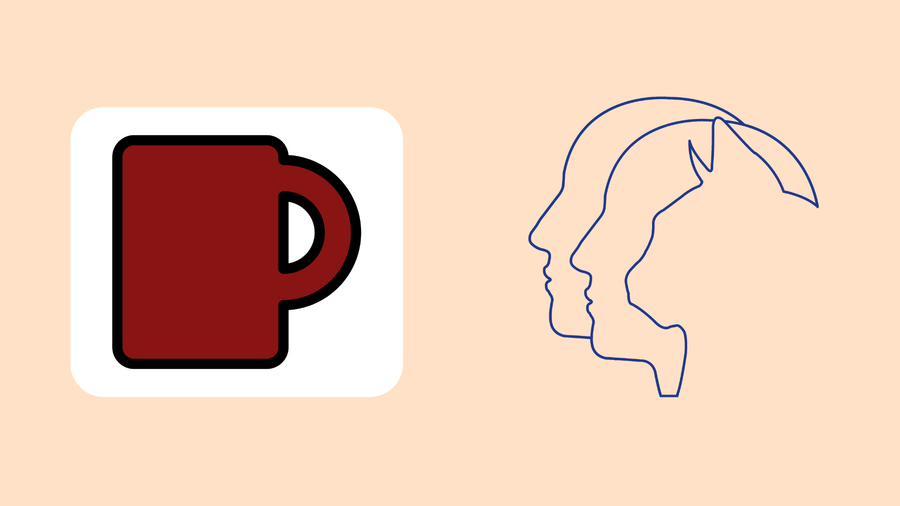
Version 1 Is Out
KavaTomato is a minimalist 3-in-1 utility, which provides the ability to use top left corner of the screen for exposé-like functionality (similar to Gnome desktop environment on Linux), turn sleep mode on/off with a simple click, and a minimal implementation of a pomodoro-like timer.
Features
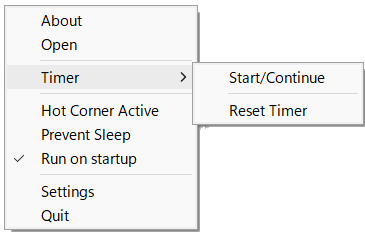
Easily enable/disable run on Windows startup.
Enable/disable hot corner.
Enable/disable sleep mode.
Start or reset timer for pomodoro.
Pomodoro timer offers few settings. You can set the duration of focus periods and short/long breaks.
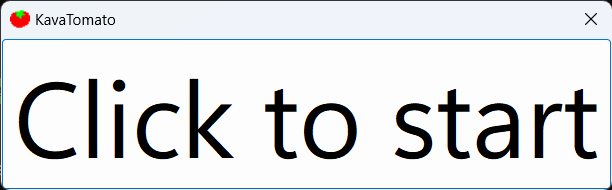
Open/close the timer window by left-clicking on the application icon in the system tray. Click on “Click her to start” to start the timer for focus period. When it’s over, a a message dialog will inform you that you should take a break. When the break is over, another message dialog will inform you that you can start another focus period. The next focus period does not start automatically. After 3 short breaks, a long break is required.
If you were otherwise distracted and would like to start with 3 short breaks again, right-click on the app icon and select Timer - Reset timer.
Settings
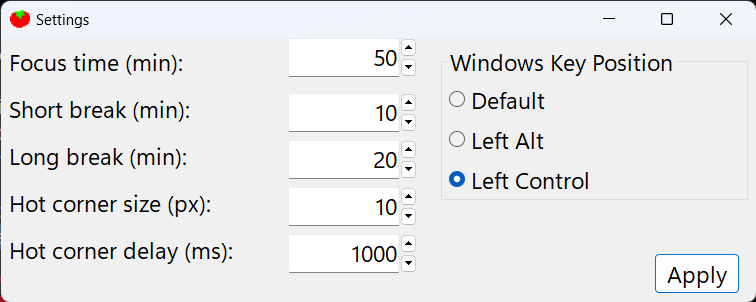
You can change the size of the sensitive area in the top left corner of your screen and the delay before the hot corner behaviour activates. Set the duration of focus periods and short and long breaks to your liking.
If you have remapped the location of the Windows key on your keyboard (e.g. with Windows PowerToys), you need to tell KavaTomato in Settings where the key is located, otherwise the hot corner functionality will not be available.